If you want to unblock someone on Call of Duty Warzone, you’re in the right place. But before we go any further, it’s worth mentioning that there are several ways to unblock someone.
Call of Duty Warzone game is an online shooting game where you shoot other players from different parts of the world and win the game. I used to play this amazing game with some of my friends, but we used to fight each other, which led us to block each other. We didn’t have the option of unblocking them in the game, so I tried to search for the answer in different resources.
However, most games have a blocking feature or some restrictions that make you unable to chat with certain players. If you want to unblock someone currently blocked on Call of Duty Warzone, this guide will tell you how.
What happens if you block someone on Warzone?
In the case of Call of Duty, it is possible to block your opponent. That means that you will no longer be able to see them in the lobby or any match.
If you have blocked someone, they will not be able to send you messages or invite you to a party. They also won’t be able to see your profile and statistics, so they won’t know what rank and prestige level you are at.
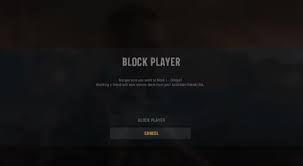
If someone has blocked you, they do not want to play against you anymore and don’t want you to contact them in any way.
Blocking another player prevents that player from seeing your presence or messaging you.
When another player in Call of Duty blocks a player: Warzone, the blocked player can still play the game and interact with other players who are not blocked by him/her (i.e., those who have not blocked him/her).
How to unblock someone on Warzone?
Call of Duty, Modern Warfare is one of the most popular multiplayer games globally, with millions of players worldwide. One of the most common reasons people get blocked is because they were annoying, rude or plain mean to other players.
Unblocking a player is simple and can be done from within the game. If you want to unblock someone on Call of Duty: Warzone, you can do this by following the steps below:
- Log into your Call of Duty: Warzone account on the PlayStation 4 or Xbox One.
- Select Multiplayer from the main menu.
- Scroll down to the Customize section and select Settings.
- Scroll down until you see Block List and select it to view your blocked player’s list.
- Then click on “Block list” and find out the user you’d like to unblock. Click on their name and then click on “Unblock”.
That’s it! You have successfully unblocked someone on Call of Duty Warzone.
How to unblock someone on Warzone PS4?
You can block any user on Warzone. If you do not want to receive messages from them or they have been sending you offensive messages, you can block any user on Warzone.
Go to your profile and select “Blocked users” to do this. You will then see a list of all the users that you block. Now use the following steps to unblock someone on Warzone PS4:
- Open the PlayStation App on your computer or mobile device.
- Select Account Management from the navigation menu at the top of the screen.
- Select Privacy Settings from the left menu bar, then select Personal Information and Devices from the list of options on the right side of the screen.
- Choose Unblock (or Add) under Blocked Contacts in the Personal Information section, then select Unblock next to their name if it appears in a list.
- Once you have done so, they will be able to see your profile and also send you messages again.
How to unblock someone on Call of Duty vanguard?
To unblock someone on Call of Duty vanguard, you can do so in the following ways:
- Press Start and go to the Multiplayer lobby.
- Click on the gear icon in the top right corner and select Options & Extras.
- Select Game Modes and then select Private Match.
- Select Create Game; choose your preferred game mode and map.
- Scroll down and choose to Create Match. Fill in the match settings (time limit, score limit, teams) as you wish, then press Next, followed by Finish when finished.
How to unblock someone on warzone Xbox?
If you want to unblock someone on Xbox, then here is how you can do it:
Open your console and go to the main menu. You can do that by pressing the Xbox button on your controller. Then, scroll down until you see Settings and select it.
Scroll down again until you find System, and select it as well. Now, select Family & Friends.
It will take you to another screen where you will see a list of all your online and offline friends.
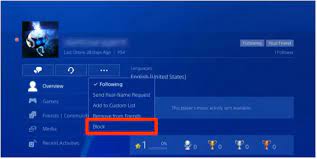
Select Blocked Contacts from this list and hit A on your controller to bring up more options for this section. The first option here is Unblock Contact. Hit A again to continue.
You should now see a list of all blocked contacts on your Xbox Live account.
Select the name of the person that you want to unblock by hitting A on your controller again. And a confirmation message will pop up asking if you want to proceed with unblocking them or not.
Hit Y/Triangle to confirm this action (or N/Square if you want to cancel). To unblock multiple contacts at once, select Unblock next to the name of the person you want to unblock.
How to unblock someone on Call of Duty Mobile
As with most mobile games, Call of Duty Mobile has a social aspect where you can chat with your friends. However, you can add people to your friend list or block them if you have an altercation or don’t want to play with them anymore.
You can unblock someone on Call of Duty Mobile if you need to communicate with them again.
To unblock someone in Call of Duty Mobile:
- Open the game and go to the main menu. Select “Friends” from the bottom menu bar.
- Tap Social.
- Tap Block List.
- It will take you to your blocked friend’s list, where you can unblock other players if necessary.
- Tap the person’s name that you want to unblock (if they are already blocked).
- Select Unblock from the menu at the bottom of your screen.
How to unblock someone on Warzone PC?
You can also unblock someone on Warzone by PC. To unblock a user on Warzone PC, you’ll need to follow these steps:
- The first thing that you need to do is open the web browser that you usually use when playing Warzone PC.
- Once the web browser is open, go to your profile and login with your username and password.
- Once logged in, click on “Blocked Users” from the left side menu of your profile page.
- Then click on “Unblock User”, which should be located at the top of the page under Blocked Users.
- You will then be taken back to your profile page, where you will see that the user has been removed from your blocked user list. And their status has changed from blocked to unblocked.
FAQs on How to unblock someone on Warzone
How to unblock someone on warzone Xbox?
If you have trouble with someone on Warzone, there is an easy way to block them. On the main menu of Warzone, go to the social tab at the top of your screen and select “Friends & Blocked Players.” Here, you will find a list of all players who have been blocked by you or vice versa. Select their name from this list and hit “Unblock” in the top right corner of your screen to unblock someone.
How to unblock someone on Call of Duty Mobile?
Unblocking an account will allow you to play games with the person again. However, if you blocked someone by mistake or changed your mind, you can unblock them in a few easy steps:
Open the app and go to the ‘Account’ tab. Tap the ‘Blocked Players’ tile at the bottom of your screen. Tap the ‘Unblock’ button in the pop-up window to confirm your decision.
How to unblock someone on Warzone PC?
Click on the ‘Blocked users’ option in the drop-down menu that appears when you click on your profile picture in the top-right corner of the screen.
You will see a list of users who have blocked you and can choose whether or not to unblock them.
Click on the relevant user’s name to see their profile page and decide.
Conclusion on How to unblock someone on Warzone
The decision to unblock someone on Warzone is a personal one. If you’re unsure if you should unblock someone, you can always check out the list of people who tried to contact you but were blocked.
When you unblock someone, they’ll be able to see your posts and send you messages on Facebook. Unblocking someone may reveal your relationship status with that person on your profile.
However, unblocking someone will not automatically add them as a friend. You’ll need to send that person a friend request after seeing any of your posts or accepting your invitation to be friends before they’re added as a friend on Facebook.





















