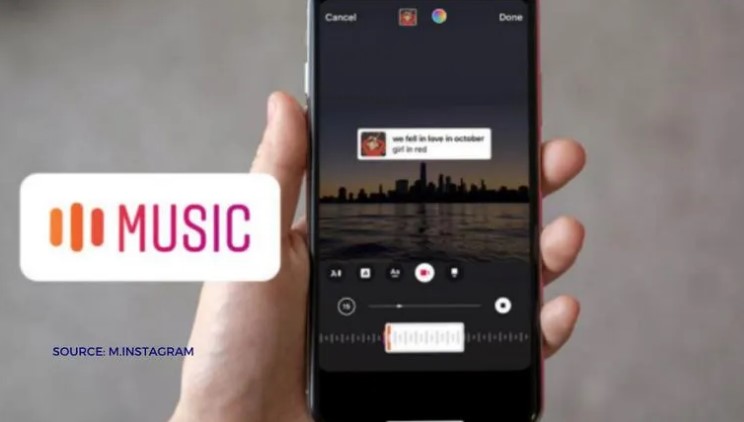Instagram music not working: Surely you are excited to see the number of stories with background music on Instagram. Suppose you are trying to test them with your publications, but your Instagram music not working at that moment. For some reason, this new Instagram function has not reached you or presented you with some errors. We will also study ways to remove your photo from google.
Don’t worry; let me tell you that you are not the only one who misses out on app updates. The problems with Instagram Music came in tandem with the new feature to our favorite photos app. There are many reasons why it may not be working for us. Let’s know what issues you have to fix for your Instagram music.
Instagram Music is not Working: The most frequent problems and troubleshoots
Instagram updates are becoming more and more constant. For both Android and iOS, we have hundreds of updates to test on the platform. It may not even give us enough to try them all. The most popular ones, such as background music, have brought some problems.

Here we will help you find the solution so you can listen to your favorite songs in the background, in your publications. Therefore, don’t worry! At the end of this post, you will know what you are doing wrong or what error does not let you upload music to Instagram. But at the beginning, make sure your Instagram app is updated. It is one of the most common issues that you must fix immediately. Also, there are lots more causes. Here we listed 10 possible errors and solutions that may help you.
Update the app to the latest version
Keeping the Instagram application updated to the latest version is very important. It could solve many problems or even activate features that are not yet available to you, such as the possibility of putting music in Stories. So you can update to the latest version, the music widget does not appear, or your Instagram music is not working.
Option 1 on Android: go to Google Play and click on the side menu. Go to ‘My applications’ and on Instagram, click on the ‘Update’ button.
Option 2 on Android: Another option is downloading the latest APK available. You can do it from here. The steps are very simple, click on ‘Download APK’ and wait for your browser to download it. Next, click on the notification in the upper area and install the application. There is no need to uninstall Instagram as Android will automatically replace the version.
On iOS:
1. Go to the App Store and click on your account icon.
2. Refresh the page by sliding from the top to the bottom.
3. Check if Instagram is listed in the ‘Updates’ section and click ‘Update.
Clear the app cache
Another solution to Instagram problems is to clear the app cache. You can try this trick if Instagram doesn’t let you put music in Stories.
To clear the Instagram cache, go to Settings > Apps > Show all apps. Find the Instagram app and tap on the icon. Click on the ‘Storage and cache’ section in the new window. Click on ‘Clear cache’ and confirm the action. Then go back to the main app settings page and click ‘Force stop’ or ‘Force close.’
Now, check if the Music Widget appears on Instagram or if you can select songs and include them in stories.
Uninstall the app
If it still doesn’t work, uninstall the app and reinstall it again. It will cause all data to be deleted, and you will be logged out of your account. Then, sign back in to see if the issue is fixed, and the Music widget appears in your stories.
Be careful with mobile data.
If Instagram doesn’t let you put music in Stories, it could be a mobile data connection problem causing the music widget not to load correctly. To fix this, try connecting to a stable Wi-Fi network or turn your device’s mobile data off and back on. If it still doesn’t work, restart your phone.
Music in Instagram stories is not available on some occasions
In some cases, music is not available to include in Instagram Stories. It happens when you share something from a third-party app. For example, a song from Apple Music or a series or movie from Netflix.
Instagram will notify you if the post is not compatible with music through a notice. So if you can’t play a song when you share something from an app, it’s not a fault with your account.
Why doesn’t the song I want to put in my stories appear?
Although Instagram has a wide repertoire of songs, not all are included in Stories. For example, recently released music can even take weeks to be included in the app. Also, music by lesser-known artists is likely to be available.
Therefore, if the music function appears in your Stories, you can select other songs and include them in the story, but the one you are looking for does not appear, which means it is not available in the repertoire. However, the feature does work correctly.
Do you have a business account on Instagram?
If you have a business account on Instagram, you may have trouble posting commercial music that isn’t copyright-free. That is most songs that are heard today or by popular artists.
This issue is not a fault of your account but an Instagram policy. The company understands that in your company account, the content you publish is different from what you would publish in a personal account. You would use the music you include in the Stories to promote your brand or product. Therefore, it is only possible to select some royalty-free songs.

If you are a private user, you have decided to configure your account as a professional one. And you do not want to lose this feature. You have to change the category of your profile. To do this, click on your account icon and click on ‘Edit profile.’ Then, in the ‘Public Company Information’ section, change the category to ‘Community’ or ‘Personal Blog.’
Another option is to deactivate the company account and return it to a personal account so that you can use any music. Of course, keep in mind if it is worth changing the category of your company to include more popular music since the user will be able to see that category when entering the profile. No categories will appear if you switch from a company account to a personal account. Still, you will lose some features, such as the possibility of including a contact button or statistics.
Be careful with the applications you have open on your mobile
Although rare, the music option in Instagram stories may not work for you because there is already an open app using the speaker, such as Spotify or Shazam. Try closing media apps and go back to Instagram to see if the option works normally.
Is the problem with my Smartphone?
You may have multiple Instagram accounts on your mobile. And the functions, in themselves, will be different. Therefore, it is unlikely that it is an Instagram problem with your Smartphone. Above all, if it is a high-end, recent mobile.
So, if it’s not the mobile, why can’t you hear the song you want in the background? Yeah, yeah, calm down. Do not worry. There are multiple reasons why the song is not working. For now, we will present you with some of the most frequent errors and failures of Instagram Music.
The song is new or little known.
The function of Instagram Music is to place the song’s name and have it heard in the background. It seems quite simple, but the truth is, it is more complicated than that.
Instagram is not just a social network. It is a platform. It is quite logical to think that, on said platform, you do not have all the songs in the world. Perhaps the one we want to hear is not available.
Control of stories
Instagram story controls are little known. Seeing that everything is in order can help us understand why we don’t hear the background music in stories.
To access it, go to your profile. Once there, you will select the three ellipses and open the menu. In this, you will look for the option “Control of stories.” We can verify that everything in the configuration is in order.
FAQ on Instagram Music not Working
Why do I no longer have sound in the Instagram story?
As you may have read, no longer having sound in an Instagram story is not normal. Check that the sound on your other applications works, because sometimes the problem comes from the telephone. If everything works, here are the solutions to consider
Relaunch its application by closing it then opening it (do not hesitate to stop your Settings > Applications). It may seem basic, but sometimes it’s enough.
Check for updates to your Instagram app in Settings > Applications or on your Play Store / AppStore
Clear Instagram app cache from Settings > Apps; clear the cache well and do not touch another button
If the problem persists, uninstall and reinstall the Instagram app.
How does Music on Reels work?
Reels is a format in which you can make videos of up to the 60s and include them in your social media strategy. If you want to know how to do it, I invite you to visit this post to tell you everything and show you the data.
In Reels, you can record videos with your voice or use music from the library.
Conclusion on Instagram Music not Working
If none of these solutions help you, the best thing you can do is be patient. Perhaps it is an internal problem with Instagram Music, and they will solve it soon. You can contact customer service to report your situation, and they can solve it as soon as possible.