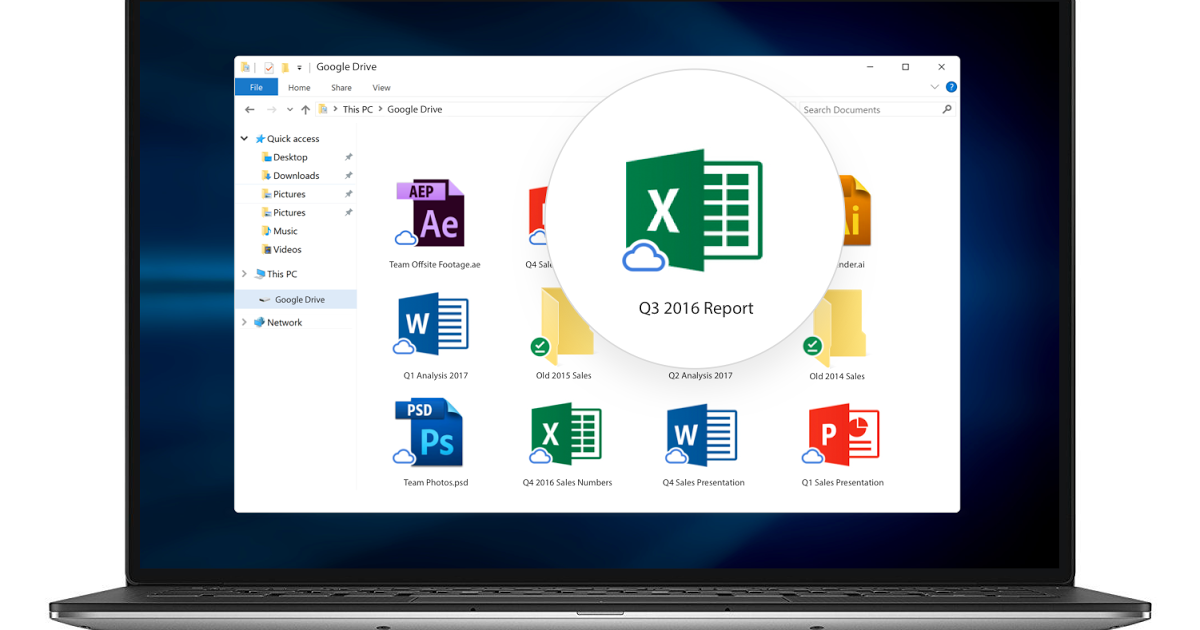Released google drives file stream in 2017 on 26th September for customers of those who are in Google workspace. Google file stream is a product from Google that allows the users to access the files stored on google drive on the cloud from the desktop. Those files can be accessed just like another drive on the local computer or just any other network drive.
It allows users to access shared drives on google drive the names files on demand in case you are tight on space, and you can sync and access only specific folders. It also gives another advantage to us to make drive files offline access.
So the thing also Keep in mind is that the file stream is available only for G suite paid accounts or educational accounts. So if you have a personal statement like with an email account at gamil.com, then you cannot download google the file stream.
But yet if you have an educational account or an account where you are paying a monthly fee to google for storage and such, that’s when you can download. And you can also utilize file streams.
How does google drive file stream work?
From the cloud on your mac or pc, you can stream your drive directly by using google drive file stream. It’s available for both Windows and Macintosh. This is usually the way someone who saves documents on their hard drives or someone who utilizes network drives would access their files.
You can use file stream to copy all of your files over so that it’s always available online. You can consider this a backup, or you can just purely work out of your google drive, which is the better way that you’re going to want to use this in the long term.
Google Drive file stream is an application made by google that you have to install on your device. Once you establish that, it should start itself by default when You turn on your device. It is connecting on our google drive up in the cloud. It’s a potent tool, and it saves you resources on your device, especially storage.
Suppose you need access to a folder that has been shared with you. You need to go to the web. And then drag that folder to your drive so that it will show up under the synced files on your device. On your device, google file stream created a new desk when you signed in with a workspace account. It comprises two subfolders. Which is ‘my drive,’ and another is a shared drive.
After streaming all files and folders, they can be seen and accessible when you store any file locally in the drive file stream by tagging the particular folder as available offline; you can access it offline. The cached file syncs back to the cloud whenever you are online. All of your driver files, which are stored in the cloud, are automatically updated everywhere when you or your collaborators change anything. It’s effortless to use when everything is in one place.
Installation of google drive file stream:
First, go to drive.google.com in your browser; in my drive, choose the settings gear and then select download drive file stream for your device. You will get to the support article, where you can learn all about google drive file stream, and there’s also a download button for Windows and Mac. You have to choose your eligible variant. If you are a Windows user, then you have to select download for Windows as you are a Windows user or if you are a mac user, then u obviously have to choose the mac version.
Let’s see those two forms of the drive file stream.
Installation for Windows:
After clicking the download button for Windows, your browser should start the download process as a Google drive file stream.
- Open this file once it has finished downloading.
- After the installer has started, you could down your browser.
- Wait for the installer to complete, then click close.
- You will get to sign to google quick drive, sign in with your G Suite account or educational account and click next.
- You will enter the next step for a password; after typing your password, click next.
- If you have recommended, 2-step verification enables your account to enter in the six-digit code and click next.
- Then your file stream will connect with the user’s account that you signed in to. You can start using Google drive file stream from your windows file explorer.
- You will notice the g-drive file system you may access to your ‘my drive’ as well as the team drive that’s enabled for your domain.
- All your files are available here. You can just double click on them anytime and the corresponding file. But they are not taking up space. They will be downloaded whenever you want them. And files you put in will be in sync with google drive on the web.
- If you wanted to make sure that drive files were available offline with you. You could individually select a file stream single offline.
- You will notice the icon will change with the checkmark box indicating that it is now downloaded on to your device.
- Any of the files you select in the drive will open with the windows corresponding gap.
The file stream app will be running in your Windows taskbar. You can also use it to access your file stream by clicking on the taskbar icon to view more info. From there, open the google drive folder will open the Windows file explorer.
Installation for Macintosh/Mac:
After clicking the download button for mac, wait for the DMG file to finish downloading. Then click that to begin the installer.
- After you run the DMG file, you have to click on that google drive file stream
- That pre installer will show. And you will click continue to get guided through the rest of the installer.
- Choose install and enter the password for your mac and choose to install the software. Then click install again.
- Wait for that process to finish. You will need to sign in to google drive by giving an email and password. So drive file stream knows which user you want to look at.
- You will enter in your g suite password if you enable 2-step verification.
- Then you will click close on the successful installation. (It’s okay to move the installer file to the trash)
- In your devices, you will notice the icon. Where you can view all the files that are stored ‘my drive’ and team drive.
- You will also see the desktop icon. Which will get you back to ‘my drive’ as well.
- Drive file stream shows you precisely what is in ‘my drive’ on the web. You can also upload files to there, and it will synchronize back to drive. Then you can see all your files without taking up any of your space.
- The drive file stream will locate at the top right; mac will allow you to access the drive file stream folder and ‘my drive’ along with their options. From there, you can pause synchronization signing out of the account or switch the account and quiet utility.
Features and benefits of google drive file stream:
First of all, just to explain what it is! So correct google drive has a folder that sits on your computer, and everything is mirrored by the app or not everything. Actually, by selecting a certain number of folders that are then reflected in the cloud. So if a device has 10 files, Those 10 files will exist in the cloud.
It’s a standard setup; it’s the same for a dropbox, same for OneDrive. Google drive file streams take a slightly different approach. It absolutely relies on connectivity. Nothing apart from a temporary file locally, it’s all stored in the cloud.
So a network drive created a system, and that network drives just a cloud drive.
Drive file system:
It’s a product from Google, which is an advanced way to access files in a drive from any device.
Its system is like all data or any files that appear locally in the device, but it doesn’t take up any space in the instrument’s hard drive or storage. Drive file stream only available for business users and g suite education users. The most useful advantage in the file stream is a backup and Sync system that allows the user to backup the users local file which is in hard disk or drives to google drive. And sync copies of all files to users’ devices from Google drive. It’s kept always automatically updated and synced if there are any changes. So that there is still the latest version users have. Google Drive supports multiple versions of files, even after deleting them as a sort of automatic backup system. It may be a good option for those who need a backup solution.
Offline access:
Suppose you are not in the internet coverage area. Then no problem. You can easily access your file anywhere anytime whether you are online or offline. Google file stream allows us to access individual files which users want to access offline. Like documents, sheets, slides or any kind of data. If a user creates or edits his/her data or files offline those will be automatically synchronized whenever the user has an internet connection.
To gear to access the offline settings: click on my drive to access all of your folder and files. You access open, edit them, and then they will save back into your industry (my dream) in the cloud.
Shared drives:
Shared space is another excellent service of google drive file stream. Where the user’s team can easily use it for searching, storing and also accessing certain content. Files of shared drive always associate the team. So that whenever the user’s team wants, they can access if they need to get work done.
Data loss prevention (DLP):
File stream can block anyone inside or outside of user organization from accessing the particular file which is scanned by google drive file stream as sensitive information.
You can protect your confidential data or files and prevent the sharing of sensitive content with others.
Caution side of drive file stream:
Though google drive file stream is a handy tool and undoubtedly it has many advantages, but as usual all services have few risks, which should be concerning for every user.
Hack or remove your necessary data/files:
If anyone installs a virus into users’ servers, that virus can remove users’ critical data/file. Users may have private data or any strong statement of organization which could be hacked by any third party virus. Though goggle has a robust security system to protect its users’ data. Moreover, google drive file stream users are not a considerable amount, but the problem will arise when the user’s number increment day by day.
Uploading and downloading speed:
Another difficulty in the drive file stream is uploading and downloading files. As the user of google file stream is a significant number, uploading and downloading files will slow down when a substantial number of users use them together at the same time.
As we can understand, those are a little bit of a problem. But it can be harmful. So every user should concern those parts.
Warp up for What is google drive file stream?
Google Drive file stream is a cloud-based storage system and sync service. Which absolutely very useful service for google workplace. Google authority updating their service to better functionality for user experience. They have a developer team to provide assistance and give support to the user. Google update their security system from time to time and ensure their better service. Day by day, there will be added more and more features to system service so that users could experience their best service.